Want music for your video?
January 6th, 2009Sure, Rihanna’s “Shut Up and Drive” is the perfect song for your solar car video. Unfortunately, unless Rihanna personally gave you permission to use her music, you won’t be able to upload a video containing her song to MIT TechTV.
Unauthorized use of someone else’s content — including music, video, images and other media — in your uploads is theft and therefore doesn’t fly on MIT TechTV. Check out our Copyright Policy and Terms of Use for what’s OK and not OK to upload to MIT TechTV.
Does that mean your videos have to be music-free? No way. There are lots of royalty-free music sites out there. Some have contemporary songs, mixes, and loops that are licensed by their creators under Creative Commons, or CC, and some have older songs whose copyrights have expired and are thus in the public domain.
Here are some good examples. Some of the sites below require setting up a free account:
http://www.publicdomain4u.com/
Copyright-expired songs, including a lot of good blues and jazz.
http://www.musopen.com/
Musopen takes music (mostly classical) that is in the public domain and has it recorded by individuals and college/community orchestras throughout the U.S. and stored online so it can be accessed for free through this website.
http://www.jamendo.com/en/
An archive of CC-licensed music that’s available for download via P2P. You will need P2P software (e.g. BitTorrent http://www.bittorrent.com/) to download on jamendo.
http://www.sectionz.com/cc.asp
An electronic music community that offers CC-licensed tracks from genres like IDM, drum ‘n’ bass, and ambient.
http://www.opsound.org/index.php
Music samples and links to websites of artists whose work is CC-licensed.
http://freesound.iua.upf.edu/
A collaborative database of CC-licensed sounds (NOTE: these are samples of sounds — like rain falling — not music).
http://ccmixter.org/
A community music remixing site featuring remixes and samples licensed under CC licenses. Click on the MP3 link of your chosen song and, under your browser menu, click File, Save As to save the MP3 to your computer.
http://ibeat.org/
A music production wav file archive: Loops, beats, fills, shots, samples, packs and instrumentals, available under a Creative Commons License.
NOTE: If you do your own search for royalty-free music sites, be sure to read carefully. Some sites (excluding those listed above) have hidden fees, subscription costs, or unreasonable obligations.
Make your own: Of course, you can also make your own music with easy-to-use software like GarageBand (comes with every Macintosh) or MAGIX Music Maker (for PCs, costs around $60). Here are some other resources for music composing software:
Visitor Suggested Sites:
- http://www.makingmusic.net/
- http://musicmoz.org/Computers/Software/Windows/
- Archive.org has lots of cc/free/open source music (as well lots of other cc/free/open source content).
- PremiumBeat.com – Used this site once back when I first got started. Haven’t used anything else since. (from Melanie)
- LoudFeed.com – another handy site I use regularly. (from Melanie)
- www.antiqcool.co.uk – See comment below from Pete on Feb. 4, 2010
- goingware.com – listing of many more free music websites (from Joanna)
- www.worldhiphopbeats.com – I offer 100% free beats & instrumentals that can be used on any sort of project from movies to music. (from Scott)
- http://probangers.com/ – Free rap beats and instrumentals (thanks for the link Ryan)
Send us links to other good sites and we’ll add them. Thanks!



 Posted by MIT TechTV
Posted by MIT TechTV
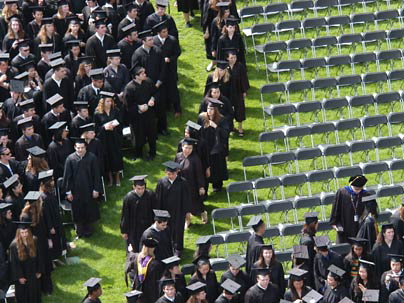

![[Icon: Subscribe to RSS Feed]](http://scripts.mit.edu/~techtv/blog/wp-content/themes/techtv/images/Add2RSS.jpg)